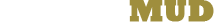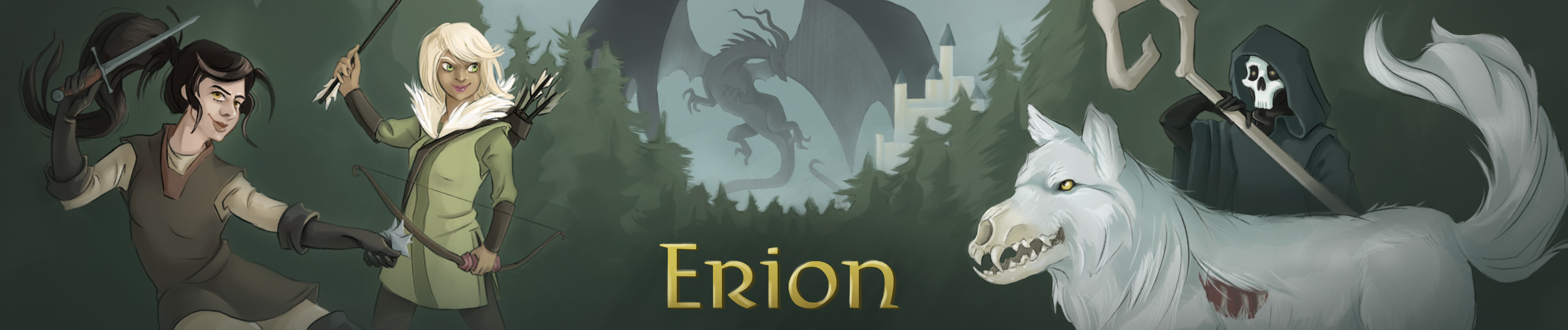You searched for buffer command spellup
1. buffer command spellup
Syntax: buff add <skill/spell name or all>
buff remove <skill/spell name or all>
buff argument <your argument> <skill/spell name>
buff set <self/other/all> <skill/spell name>
buff enable <skill/spell name or all>
buff disable <skill/spell name or all>
buff list
buff <self/target name/group> (<skill or spell name>)
The buff command is a shorthand way to quickly cast a desired set of
buffs.
Create a set of buffs by adding skills and spells with the command 'buff add
<name>' or 'buff add all', and cast them with 'buff <target>'. A quick way
to find out which spells and skills you can add is by typing 'spell buff'
and 'skill buff'.
Some skills and spells require a special argument. For example, the
warpaint skill requires a color, like 'warpaint blue'. Thus, after you add
these skills to your buff list, you will need to specify the argument. For
example 'buff argument blue warpaint'. When buff uses warpaint, you will
automatically type 'warpaint blue'.
If a skill or spell can be cast twice with a special argument, such as
'warpaint blue' and then 'warpaint red', this buff can be added multiple
times to the list if your skill percentage is high enough.
Using the command 'buff set' will mark a buff to only be cast upon yourself,
others, or both. For example 'buff set self'.
Use 'buff disable' to disable a buff if you want to keep it in the list but
don't want to use it. Simply 'buff enable' it when you want to turn it back
on. Buffs will only be used on another player if they are not affected by
the buffs or your buff is a higher level than the buff they are affected by.
Buffing yourself will overwrite your old buffs.
To disable others from using the buff command on you, type 'toggle nobuff'.
This does not, however, disable others from casting spells on you.
Skills and spells will not improve by spamming this command.